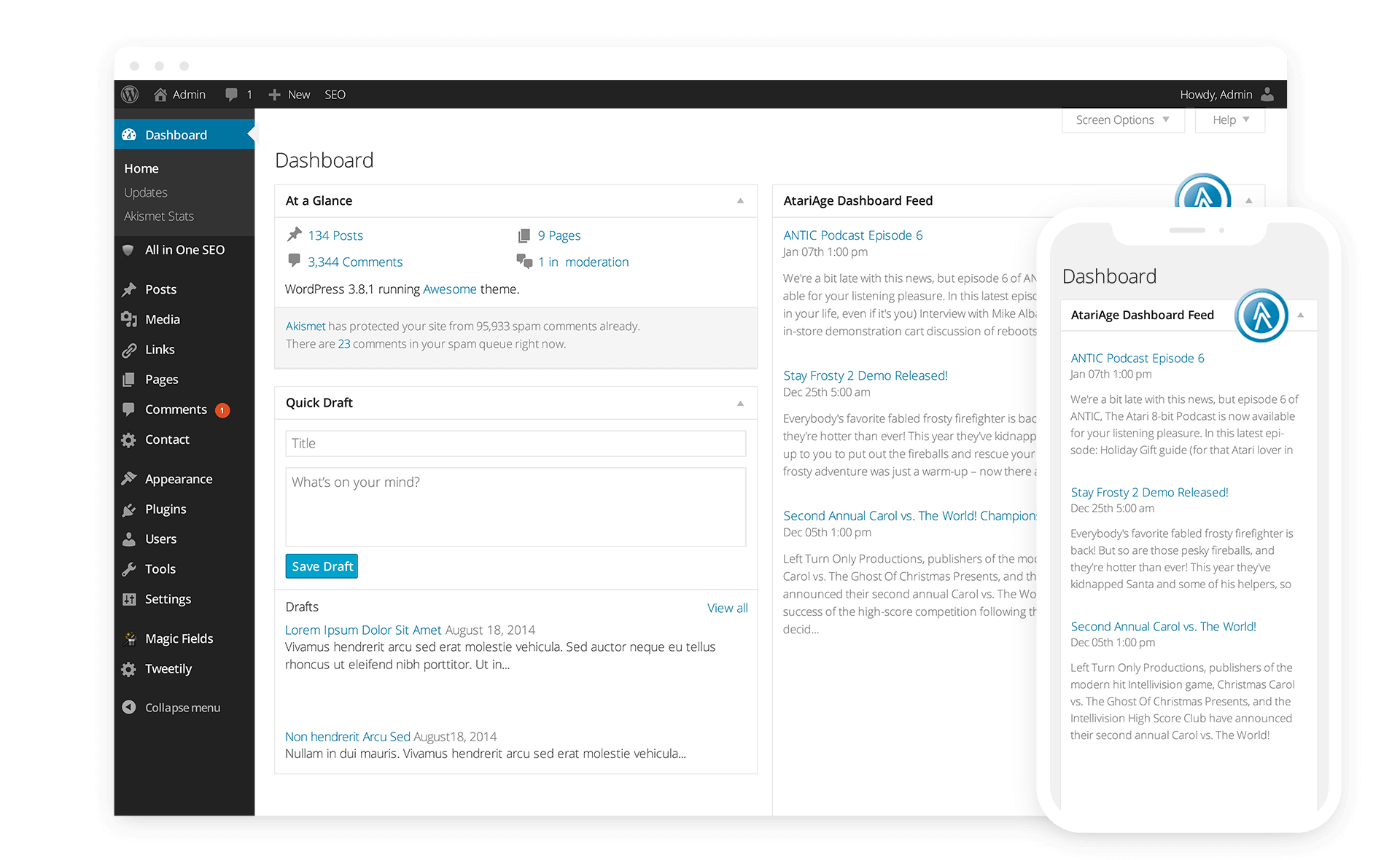To integrate the AtariAge RSS feed seamlessly into the WordPress Dashboard, we've developed a specialized plugin that caters to the needs of avid Atari enthusiasts like yourself. With a deep reverence for all things Atari, we understand the importance of staying updated with the latest news and developments from AtariAge. However, we also recognize the constraints of time and the challenges of keeping up with multiple websites.
Our plugin streamlines this process by embedding the AtariAge RSS feed directly into your WordPress Dashboard, ensuring that you never miss out on the latest Atari news and updates. Featuring a user-friendly interface, our plugin displays essential information such as publication dates, post excerpts, and the iconic AtariAge shield logo.
Moreover, we've included customizable configuration options to tailor the display according to your preferences. You have the flexibility to adjust the number of posts displayed, remove post dates for a cleaner interface, and even opt to exclude post excerpts for a streamlined viewing experience.
As a token of our appreciation for the enduring legacy of Atari, this plugin is dedicated to Albert Yarusso, a stalwart champion of the Atari community. Albert's unwavering dedication has played a pivotal role in preserving the spirit of Atari in a rapidly evolving gaming landscape dominated by modern consoles like the Playstation and Nintendo Switch. Through this plugin, we pay homage to Albert and his invaluable contributions to keeping the Atari legacy alive for generations to come.