Best of: Illustrator and Photoshop Tutorials
We gathered twenty-five of the most interesting tutorials we have come across this month related to Photoshop and/or Illustrator. We've gone through each tutorial to make sure they produce the best results.
3D Typography in Photoshop
"In this tutorial, we are going to go over various techniques you may have seen before, as well as a bulk of techniques that may be new to you. After you have completed this intense walk, though, I assure you will be able to explore even more new ways of creating typefaces as well as other types of ideas. Inspired by the work of . . ." 
Visit This Tutorial
Creating a Crazy Cool Logo
"I'm a huge fan of typography and logo design, even though I haven't worked on too many logo design projects I had the opportunity to express my love on a few, but at the same time, very pleasant ID projects. One of them was in 2005 for a company called Zagora. In this post, I will show you how we created the logo. I will skip the drawing parts, yes there were tons of drawings before going to the computer . . ." 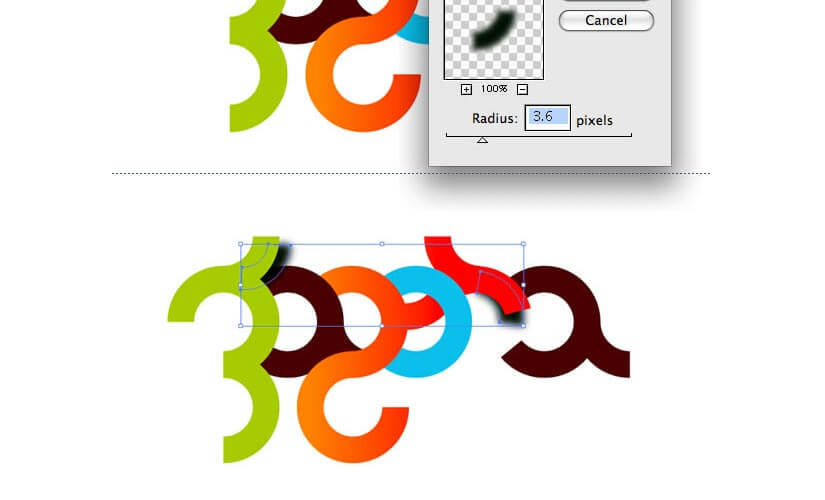
Visit This Tutorial
Turn a photo into a vector in Illustrator
"It's surprisingly easy to create a sharp, clean, attention-grabbing vector graphic based on a photograph, whether it's a pet, a person, a motorbike or a car. And because it's a vector graphic, you'll be able to resize it without any loss of quality. There are other benefits too. Vector-based images make for smaller files, and smaller files are easier for your computer to open, close and print out . . ." 
Visit This Tutorial
Creating Vector Characters in Illustrator
"Character design is such a wide and varied subject that the specifics of each character's process and gestation are unlikely to be the same for everyone. However, some of the core principals, especially in the early stages of development, are key to creating a well-executed and memorable character. We talk through the essential steps, from before you even pick up a pen and paper to working your design up as a vector image . . ." 
Visit This Tutorial
Create a Zombie Flesh-Eater in Illustrator
"The first step in the process is to dig up a fresh corpse, and in this case, I sketch out the zombie I intend to create. My personal preference is a black biro on paper. As I want to scan the image, a biro ensures that the lines are all dark enough to show. Also by sketching in ink, I don't get too hung up on the image at this stage and have some fun. The great thing about Illustrator . . ." 
Visit This Tutorial
Create a Happy Tree Illustration
"Let's learn how to create a fun tree character design from initial sketch through to making each detail in Adobe Illustrator. This tutorial outlines a professional workflow for creating character-based illustrations. Put a smile on your face and let's get to creating an illustration . . ." 
Visit This Tutorial
Photo Manipulation – Brightness Tomorrows
"Open the picture of the road and of the sky you've chosen, then drag them into the new document. Name the layers "Road" and "Sky." The layer "Road" should be above the "Sky" layer. Now you have to flip the pictures. To do that go to Edit > Transform > Flip Horizontal. Do it with both layers. Add a vector mask to the "Road." You can find the button Add Vector Mask in the Layers palette (F7). The good thing about vector masks is that . . ." 
Visit This Tutorial
Create a Simple Light Effect in Photoshop
"In this article, we'll be starting from scratch, working away from the computer to gather together the resources which we'll be manipulating later. If you would prefer to skip straight to the digital techniques, download the ready-made resources from the Six Free High-Res Glowing Light Stream Images post and head on down the page! To begin, you'd need a couple of items, namely a digital . . ." 
Visit This Tutorial
Create Intense Light Streaks in Photoshop
"A couple of subscribers left their comment on a previous post that collated a range of inspiring graphic artwork from digital artists across the world. The commenters asked how the light stream effect on some of the pieces was created. I did a little research and picked up a couple of tips from similar tutorials to present a walkthrough on how to create intense light streaks flowing . . ." 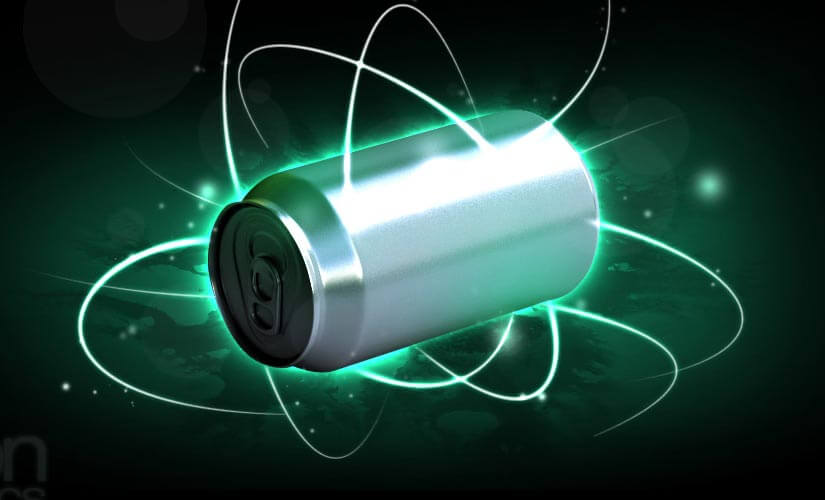
Visit This Tutorial
Colorful Glowing Text Effect in Photoshop
"After seeing some recent Type work by Vicenç Fontanet (or, Drasik), in his recent project for " Miniblack", I just had to give the effect a shot myself in Photoshop. It's a wonderful little style that could easily be integrated into any dark graphic design were some upbeat text . . ." 
Visit This Tutorial
Create a Stunning Digital Smoke Effect
"In this tutorial, we are going to show you how to easily create digital abstract smoke using both Illustrator and Photoshop. One of the best things about this technique is that it’s very customizable and you can do it pretty quickly. As I said before, we will use Illustrator a bit, but actually, you can use whatever vector software you have. The only requirement is that it have a similar tool to the Blend Tool in . . ." 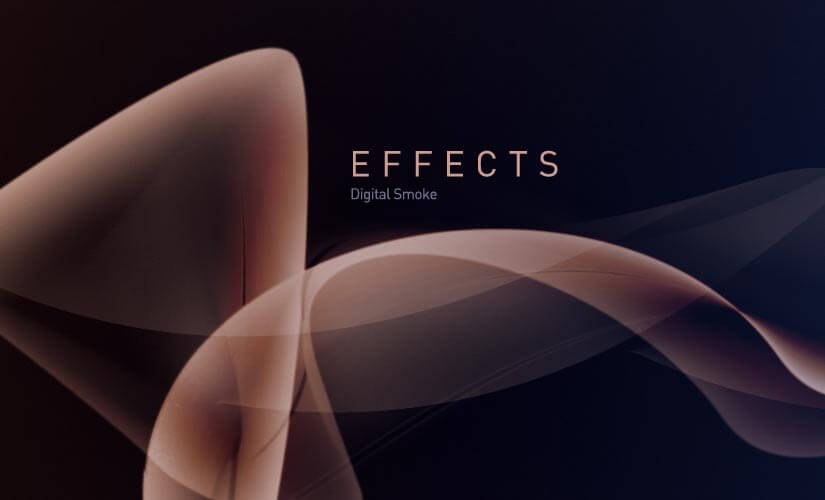
Visit This Tutorial
Creating an Urban-Style Piece of Artwork
"While grunge has its origins in the 90s, recently the style has been gaining in popularity once more. In this tutorial, I will show you how to create a dirty, urban-style image using both well-known techniques as well as a few new ones. You will learn to easily extract complex shapes and we will also create our own grunge texture . . ." 
Visit This Tutorial
Create Spectacular Concept Art in Photoshop
"The outcome to this tutorial depends heavily on what you want to create and what's going on in your head. I collected two stock images that I thought would work together before I began from sxc.hu. Here are the links to the stock images I used: Landscape, Cityscape. You can use the same stock images I have, but I would also recommend you to experiment as that's . . ." 
Visit This Tutorial
Ornate Lettering Process
"I'm going to show you the process as to how I do my ornate lettering. This is a new design I did for Stone Sour that utilized this technique. Now right off the bat, this is not a step by step tutorial. It's more of a look behind the scenes into how I work. The very core of this process is having a solid drawing ability and a good understanding of letterforms, typography, spacing, composition . . ." 
Visit This Tutorial
The O Series
"I have had many requests for tutorials over the past months, but given that they are quite time-consuming to create I have stayed away from them to continue with my poster designs and freelance work. Last week I posted a few images entitled The O Series. The process behind the images is fairly simple and I thought it would make a good first tutorial post . . ." 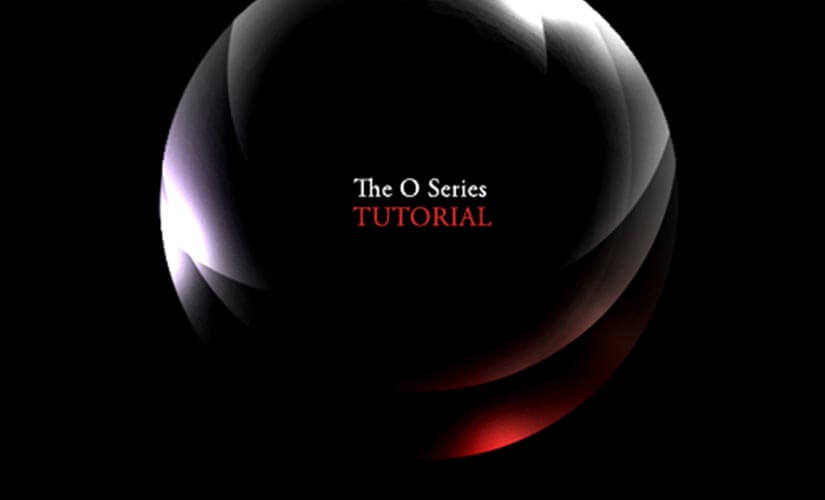
Visit This Tutorial
Vectors in Illustrator and Photoshop
"In this tutorial, I will show you how to create an abstract sort of flower using the Blend Tool in Illustrator then playing with it in Photoshop to produce a very colorful wallpaper. Open Illustrator and create a new document, then with the Arc Tool create an arc. Duplicate the arc and rotate it to create a sort of leaf. With the Direct Select Tool (A) select the to 2 top vertices and Join them . . ." 
Visit This Tutorial
Vectors in Illustrator and Photoshop
"In this tutorial I will show you how to create an abstract image for a poster using Illustrator and Photoshop. We will do all the vectors and shades in Illustrator then in Photoshop we'll give to the image a nice retro style using some textures and brushes. Open Adobe Illustrator and with the Rectangle Tool (M) create some rectangles. Make sure they are aligned and, also, that you have different heights and widths . . ." 
