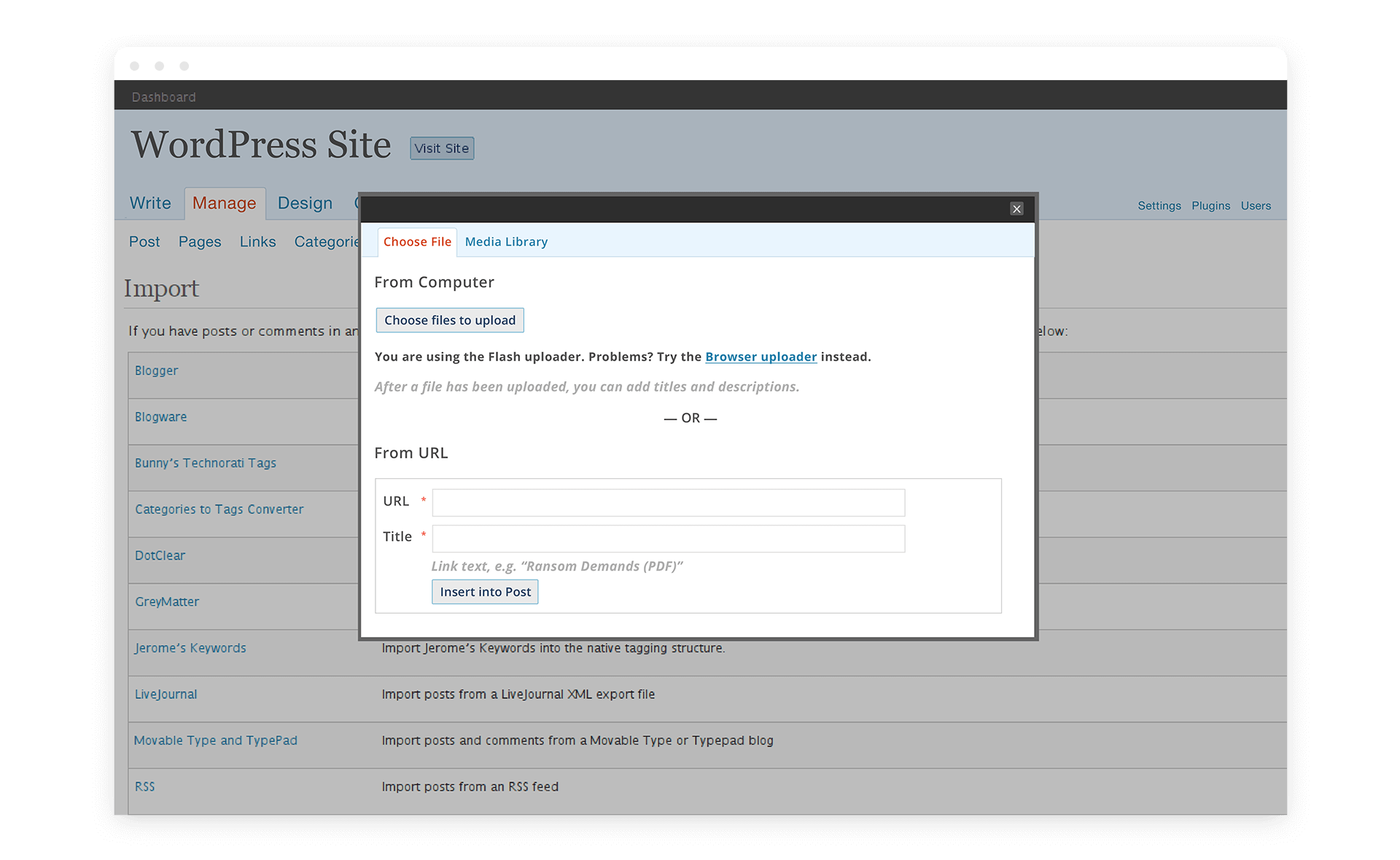Please note this plugin is no longer supported and has been removed from the WordPress plugin directory. If you need a copy, for any reason, please use the download button below to grab a copy from WordPress. If this fails please just shoot us a message and we will update the download link below with a self-hosted copy.
WordPress versions 2.7 and up now provide a similar feature. It is available for download to those utilizing older WP installs, however, this plugin ceased functionality with the release of WordPress 2.7.1
WassUpLoader was created due to the fact that it was nearly impossible to upload images quickly and efficiently outside of a post or page. After building and utilizing WordPress sites for several years, it was apparent that an incredible amount of time was wasted dealing with images that were destined for the uploads folder yet need not be uploaded in this manner. We needed a quick way to get to the Upload screen.
History: During the WordPress 2.6 and younger years, it was necessary to visit the "Post" or "Page" screen of the admin area in order to access an upload screen. Why not just use an FTP ( File Transfer Protocol ) program? The answer is simple: we needed our clients to have access to these images within the Media panel. They not only needed to view the image but have the ability to change the title, name or description.
Some of you may be thinking that it's only necessary to upload images when creating a post thereby giving validity to the WordPress logic. This is not always true, especially for those developing WordPress as a CMS ( Content Management System ). Often we need to upload an image and not concern ourselves with the process of creating a post. This usually happens while working in the Appearance panel. Thereby forcing a lengthy trek through several admin pages just to upload a single image. We solved this problem by adding an "Upload" link in the admin menu. Now with a single click, you have access to the Upload screen.
Thanks to WordPress 2.7, it is now possible to upload an image whenever desired without visiting a Post or Page. However, the user is still required to visit an upload page. WassUpLoader removes this final click by providing a popup window similar to the Post Uploader. It is a direct link to the upload screen. WordPress is getting closer to perfect but in the meantime, download the plugin.
We would like to thank Ozh from PlanetOzh for assisting with the code. There are still bugs, none of which affect uploading, but we see no point in pushing forward with updates as WordPress is actively developing this concept further.